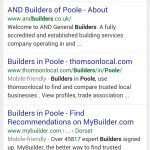If you want to see what Google knows about you – and it’s quite scary really, you first need to sign into Gmail or any other Google app you use. Then visit this link:
Once you’ve clicked on the above link, and depending if your phone has recorded the places you visit and sent the data back to Google Maps, you’ll probably see a cluster of red dots on a map. These show the locations of places you’ve visited.
Below, you can see an example of places I’ve visited since Google started recording my location visits. Even though I’ve chosen to look at my data for “All Time”, it’s not that long since it started recording where I’ve been. That’s why there aren’t that many red dots – either that or I’m a hermit!

The map, below, shows I’ve recently spent the evening in Waitrose (such an exciting life), been to a Tesco Extra and visited Romanzo Greek Taverna. In fact I have never been to Romanzo, but I did go to the charity shop next door to it! Sadly, Google seems to think these visits are “highlights”.

Clicking on the cog icon at the bottom right of the screen, gives you settings that allow you to pause your location data, delete it, manage your personal places and download a copy of all your data.
If you can’t find anything it just means that you probably haven’t authorised Google (or any of its apps) to report and record your location.
If you don’t want Google to know what you’ve been up to, instructions on how to turn off these settings are here.