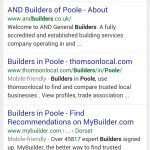I cannot overemphasise how important it is to add new content to your website. If you’ve got a website that you never update, or only ‘once in a blue moon’, then you’re definitely losing precious search engine rankings. Read on to see why…
One easy way to give visitors (aka potential customers) and search engines (such as Google, Bing and Yahoo!) fresh content is to write a regular news blog. This should comprise relevant, newsworthy stories. Yes, this requires a bit of time and effort, but the results can potentially reap huge rewards.
Lately, M35 Web Design has achieved some absolutely astonishing search engine results – more so than usual. Many of our articles are appearing on the 1st page of Google within a few days or, very occasionally, within hours. If this sounds too good to be true, I can assure you it isn’t.
The article you’re reading now was discovered for the first time by Google at 2.42pm today – just over 3 hours after I wrote it. It will be interesting to see how long it takes them to add it to their database.
In the screenshot, below, two ‘Googlebots’ are on our site and have been looking at various parts of it*. The last Googlebot entry shows them discovering an earlier post from today for the first time. That’s less than three hours after writing it.
[*IP addresses have been blocked out for privacy reasons].

Real Time visitors to M35 Web Design’s website
Some examples of outstanding SEO results in Google:-
28th February 2015 – news post on another site created about going to Kimmeridge, in Dorset, to take photos of the sunrise. In my ‘other life’ I am a photographer, you see 🙂
In just a few days the article had hit Google and, as I write this (13th March 2015), it is number 7 on Page 1 for the search term ‘kimmeridge sunrise’. This is out of about 156,000 search results.
I’m also on the first page of Google for the term ‘dog photography’… out of about 52,900,000! Now I’m not sure I really want to be, but who is going to look a gift dog in the mouth? This came about as a result of two news stories I wrote less than a year ago on dog photography.
2nd February 2015 – news article written on website design in Parkstone. Just over a month later it is number 4 on Page 1 of Google for ‘web design parkstone’ – see screenshot below.

Search query: web design parkstone
Click here for examples of client search engine case studies
How often do I need to write news for my website?
Even if you only write one bit of news a month, you’re keeping your website up-to-date and thus encouraging search engines to keep visiting the site to look for new content, which they’ll want to add to their results pages. That means anyone searching for whatever it is you’re promoting has a good chance of finding your news story.
What’s the easiest way to post news on my site?
Probably the easiest way to create news posts is if you have a website that has been built with a content management system (CMS), such as WordPress. You’ll know if you’ve got a website like this as it means you can update some or all of the site yourself.
With a content management system your news blog can actually be part of your website, as opposed to a link from your site to a blog you’ve created using free software, such as Blogger.
It is far more effective to have your news articles actually living on your website (i.e. www.yourdomain.co.uk) and not as part of another site.
With a CMS you just login to your site, compose your news article and publish. Then sit back and watch as your post appears in the search engines. Some tweaks along the way may be needed, but we can help with that, or even write your news articles for you.
If you’ve created your news story in the right way it will climb up the rankings and likely be at, or near the top of Google for your chosen search term(s). Of course, this is harder to achieve if you’re writing about something that is extremely competitive, but not impossible.
Ask us how news articles can work for your website.
[contact-form-7 id=”1147″ title=”Contact form 1″]